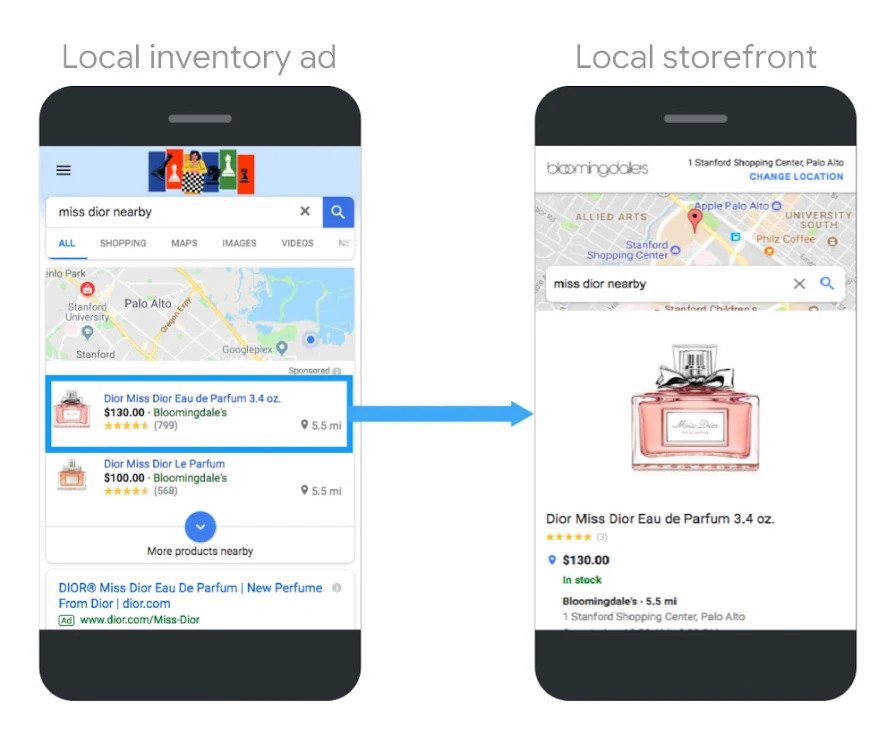9 Tips for Managing your Google Ads Budget
Key points of procedure
Smart business owners know that nowadays people use the internet too much – they use the nearest device they find when they want to learn, do or buy something. Being where potential customers are looking for means promoting your business. But how do you know what budget you will need to successfully reach these customers?
1. How does pay-per-click work?
2.Set your goals, in order to manage your budget
3. Link your Google Ads and Analytics accounts
4. Stay within budget
5. Target specific locations
6. Optimize to rank higher in search results
7. Try long-tail keywords
8. Create specific campaigns
9. Watch and set up
10.Improve your advertising strategy with display adsς
Try new online marketing strategies and design data driven campaigns from Google and Analytics to achieve your goals
How does pay-per-click work?
Because of the way it works, pay-per-click (PPC) advertising, like Google ads, gives you control over how much you want to spend, and where and how you spend it. By managing your Google Ads budget, you bid for keywords that Google users – relevant to your business – are looking for to show ads in Google search results. Then you get back to putting up if and only if they clicked on your ad to visit your site or call you.
So, with planning and tracking, you can have a strategy for maximizing Google Ads budget and connecting with new audiences online. Here are some helpful tips to get the most out of your PPC budget.
1. Set your goals in order to manage your budget
What do you hope to achieve through online advertising? Do you want to increase traffic to your site? Get more nearby users to call you? Looking to increase the recognition of your business in a specific location or among a specific demographic customer?
Having an idea of the results you are targeting can help you set your goals. You can then design specific campaigns or try out specific strategies that will help you meet those goals and make the most of your budget. With Smart Campaigns you can set a maximum monthly ad budget so that your ad bids are automatically adjusted to optimize results to reach your goal of increasing clicks or calls. You can explore bidding strategies such as CPA (cost per acquisition) or CPM (cost per thousand impressions) once you become an experienced advertiser.
2. Link your Google Ads and Analytics accounts
Although Google ads will tell you how many times your ads have appeared in searches (called “ad impressions”) or when they clicked, you won’t know if these interactions led to conversions on your site – customers buy by completing a form or any action you want to take to help your business achieve its goals. With Google Analytics, a free tool, you can better understand what customers are doing when they click on your ad and visit your site.
Say you have a photo studio and are running online ads that take visitors to your site’s homepage when they click. However, when you look at Google Analytics data, you see that the majority of your visitors are directly clicking on the Portfolio page. This could mean that visitors find this other page more relevant and you should consider changing your landing page to the Portfolio page.
Similarly, Analytics can tell you if visitors leave your site immediately after clicking on a particular ad, indicating that the keywords you’ve chosen to try to trigger your ad may not be as relevant as I thought.Try it different keywords instead of spending money on keywords that don’t lead to conversions.

What kind of information do your budgets have? Making these changes can help you provide a better experience to potential customers, which could lead to more conversions. In addition, a more relevant landing page or keywords could increase your Ad Quality Score – an important factor in determining how your Google advertising budget is spent, which can help you reduce your average cost per click. Learn more about quality scores.
3. Manage your budget
Decide your monthly Google Ads budget and keep it for a while. Google Ads allows you to adjust the amount of budget spent on your ad daily, and some days it may seem that the daily cost is higher. This is because Google breaks down your daily search traffic, and on the days most people search, Google ads will show your ads more often and less often when traffic is down. This means that the daily cost can range up to 20%. Don’t worry and try not to overdo it with your budget ceilings – allow time for the results to be transferred before making another adjustment to your campaign. Google Ads also averages the daily limit throughout the month to prevent your campaign from being exceeded.
4. Target specific locations
If you have a local store and want to attract more customers, serving your ads across the country could use a large portion of your budget without getting too close to your goal. Adjust your Google ad targeting settings to only show your ads to people close enough to visit or other sites important to your business to help spend your budget more effectively.
Location targeting can also be useful if your business serves customers outside your country or even globally. Get started by targeting your campaigns in some areas that you believe your business will do well or in large metropolitan areas. Keep track of your Google ad metrics and Google Analytics data to see which geographic areas are coming from your traffic and conversions. Limit your ads to targeting only where your potential customers are and to help optimize ad budget spending.
5. Optimize for high rankings in search results
You are very likely to believe that your ad will only be successful if it appears as high as possible in the search results. Keep in mind, however, that ads running in the fourth or lower position may still receive traffic, possibly at a lower cost-per-click. Rely on these early results and keep optimizing your advertising strategy until it leads to the best results for your business.
6. Try long-tail keywords
Consider trying out some longk-tail keywords or longer keywords with three or more keywords. Because they are less obvious or popular, the competition for these keywords is less, which means they also tend to have lower average cost per click. However, they are also more specific, which means they can attract people who are more likely to buy, call or visit your business. For example, if you want people to know your studio’s portrait services for students during graduation weeks, instead of choosing “portraits” or “photo studios” as your keywords, you can try “graduation portrait photography” for to get users looking for that thing.
Google Ads includes a tool that can help you find long-tail keywords for your campaign. Learn more about how to use the Keyword Designer tool here
7. Create specific campaigns
Don’t just run one campaign for your entire PPC budget, try expanding to run at least a few different campaigns. If you’ve set your campaign-level budget and only run one campaign, your entire Google ads budget could be exhausted before customers can search using a variety of keywords that are specific to the different products or services that you offer – you may be more likely to bring in businesses, as mentioned above.
A good process to follow is to create campaigns based on the sections your site is divided into. Also known as category or sub pages, these category names can be a way to organize your campaigns – into categories or themes of products or services. If you create a Google Ads account for your photo studio, you probably don’t want to run just one campaign around ‘Portraits’. Instead, your campaigns may look like this:
- Campaign: Wedding Portraits
- Campaign: School / Graduation Portraits
- Campaign: Events photos
This way, you can set different budgets for each campaign by setting your spending based on your goals (for example, putting most of your budget in your Graduation Portraits campaign in the weeks before graduation). Additionally, you can show potential customers ads that are more specific to what they are looking for and direct them to the most relevant page on your site.
8. Watch & Set up
One of the biggest benefits of Google Ads is that you can track the results of your online marketing campaigns and then improve your strategies and budget whenever you want. This allows you to control what works and make adjustments. Keep trying new strategies and campaigns, driven by data from Google Ads and Analytics, until you find the type of ad that helps you meet your business goals.
9. Improve your advertising strategy with display ads
Once you’ve tried and found success in search campaigns, use the information you’ve gathered to create ad campaigns on the Google Display Network. This can help you optimize the budget spent on display ads.
Display advertising can improve your overall advertising strategy by helping you reach a wider audience than search ads. Although conversions from display ads tend to be lower, it can help your brand grow in the long run.