How to track the results of your Social Media campaign
Monitoring the performance of social media campaigns can give companies a bigger picture of how their audience is engaging and responsive to content and helping to create more effective campaigns in the future.
Did you know that measuring social investment is now one of the biggest challenges for brands and marketers? One study found that 58.7% of social media marketers find it difficult to evaluate their return on investment. As a result, they often fail to make the most of social media campaigns because they do not know what works and what does not.
This is problematic because these campaigns have the potential to enhance social presence, attract a highly relevant audience, and multiply revenue. In fact, one survey found that social media positively impacts the revenue and sales of 52% of businesses.
Although the remaining 48% believe it has a limited impact, it still finds that it requires management. And perhaps with a more effective analysis of the results of their campaigns, they could find ways to gain even greater impact through social media efforts.
Measuring campaign results will help you understand what to optimize, where to make mistakes, and more. So, in the following list, here are some ways to track how your social media campaign is performing.
1. Keep track of your participation rate
The first thing you can track is the participation rate for the posts related to your campaign. This will help you understand how responsive people are to the content, giving you a fair idea of what appeals to them. You can then optimize your campaign using the type of posts that have higher engagement rates.
On Facebook, you can view this data by clicking “Insights” at the top of the page.
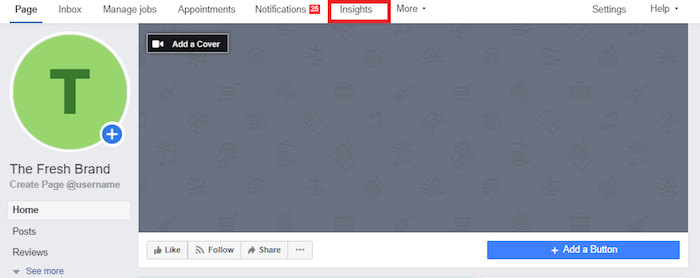
In this section, you can see the number of commitments for each position.
What’s good about Facebook is that you can also see the different types of reactions in each post, giving you a better idea of whether or not users liked the content.
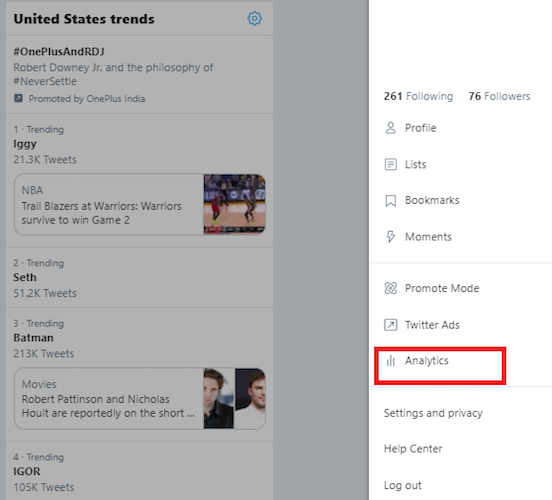
The next page will give you an overview of your performance during the month, such as tweets, profile visits, followers, etc.
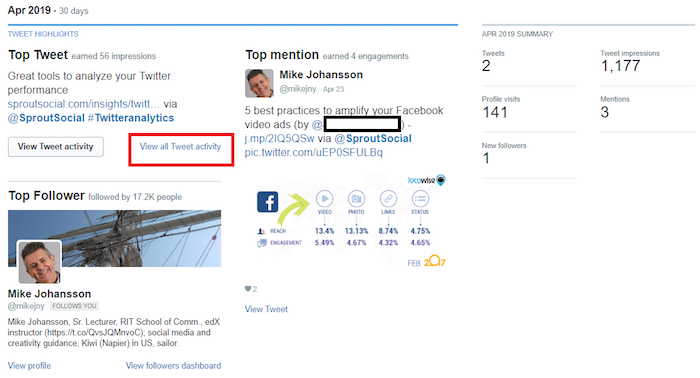
Click “View All Tweet Activities” in “Top Tweet”. Here you will be able to get a clear picture of how every single Tweet element worked in terms of impressions and dedication.
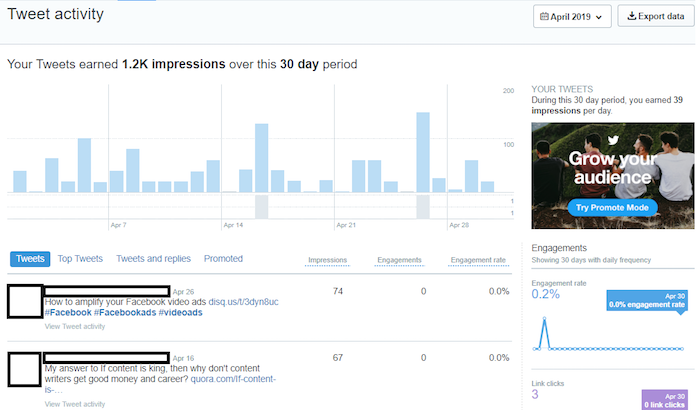
For example, the picture above shows the engagement rate for two different posts over a 30 day period.
By setting engagement rates for specific posts, you can optimize your campaign to include only content that is targeted to your audience.
2. Keep track of your referrals traffic
Another important metric for understanding the results of a social media campaign is your referral traffic from social media. While your engagement rates tell you a little bit about what your audience likes, they don’t really tell you what actions users will do later – or if they do. Here are some ways you can measure this data.
Google Analytics can give you an overview of social media traffic. However, this is not enough to understand the impact of individual posts. Most of your social traffic can even come from organic posts, not your sponsorships. Without this information, you may be spending your money to reinforce posts that don’t really offer.
To get a more accurate picture of how each site drives traffic to your site, you can combine your links with UTM tracking parameters. UTM or Urchin Tracking Module, are unique parameters that you assign to your links so you can easily track the source of your traffic.
Each post – whether organic or sponsored – will have a unique UTM that looks like this.
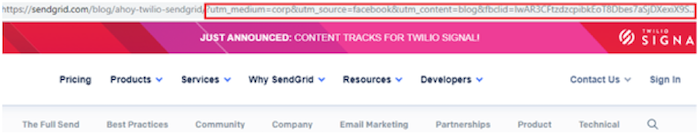
By tracking this UTM parameter, you can see how much traffic this post has and how much revenue you can make from it.
Some social media experts still avoid using UTM parameters to track their campaigns because it is a little difficult to create one. You can simplify the process of creating a UTM using tools like UTM.io.
Get started by clicking the Project tab in the upper left corner of the UTM.io dashboard. Here you will have the “Create a Project” option. Just add the project name and group members and click “Create Link” just below its name.
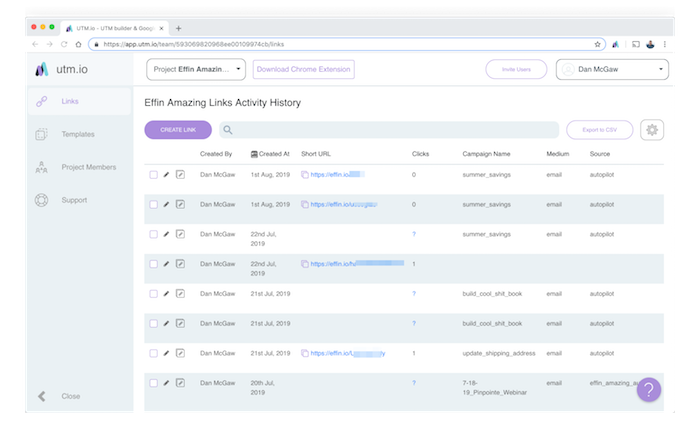
After completing the above basic fields, you will be prompted to provide some additional information necessary to create the UTM link. The form fields are pretty self-explanatory – enter the URL, campaign name, medium, and source. The other fields are optional, based on your personal needs and preferences.
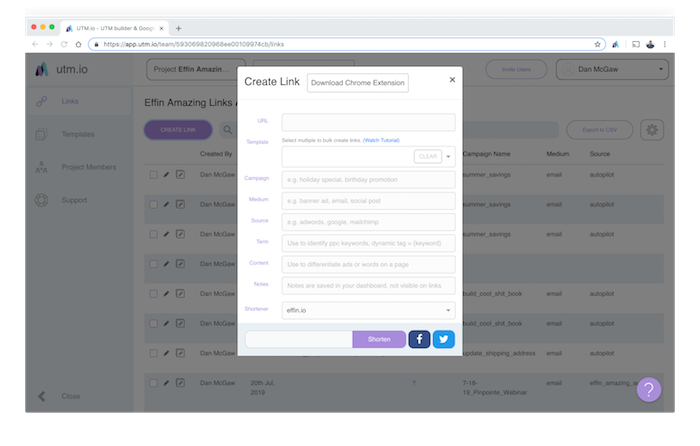
After you enter the required details, the tool will automatically add a relevant UTM parameter to your URL at the bottom of the page, as shown above.
Using a UTM parameter to monitor your campaign will give you a better idea of how your posts are affecting traffic rates.
3. Track your views and impressions
How many people came to your campaign? Looking at your number of impressions will help you understand the impact of your campaign on brand visibility both inside and outside of your existing audience base. This way, you can figure out how much value you will get out of your investment.
Your bid and impressions also give you an idea of how they are attracting your posts. When users interact with your posts, their activity may appear in their links feeds and increase your reach. So a more extended approach and a higher number of impressions usually means that your posts are of interest to your audience.
On Facebook, you can view your post by clicking “Reach” in “Insights”, shown in the image below.
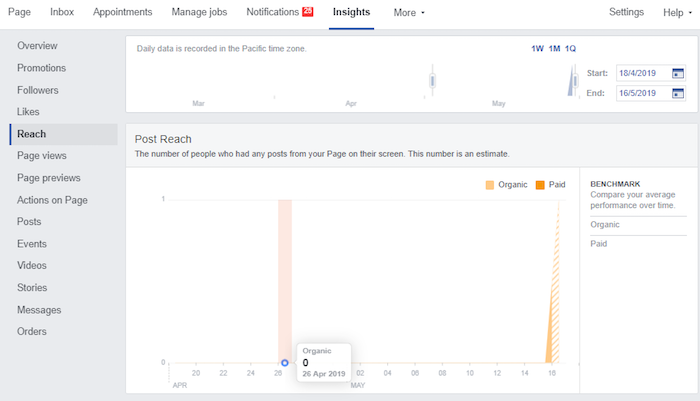
This view will show you how much you enjoy both organic and sponsored posts.
On Twitter, you can find an estimate of your total Tweet impressions in your outline at the top of the page.

As shown in the picture above, Twitter also measures the rate of increase or decrease in impressions.
On Facebook and Twitter, this data lets you understand how successful your campaign is reaching your audience, generating interest in your brand.
4. Watch your followers increase
Of course, the resonance and impressions alone are not enough to help you understand how your campaign’s interest in your brand or product has grown. The number of followers you’ve gained since launching your campaign is another indication of success.
If you get a lot of impressions, but little commitment and zero new followers, there may be a problem with the offer. In addition to dedication, you need to measure how many people decided to follow you on social media after viewing your campaign, giving some insight into how it contributed to the increased interest in your brand.
It is important to understand the growth rate you are following before starting a campaign. You can use social media analytics to get an estimate. If you have an idea of how many followers you regularly earn, you can get a more accurate picture of the impact your campaign has on average follower growth.
With Facebook, you will see an in-depth analysis tracking the number of followers you have gained organically compared to those you have earned through paid campaigns.
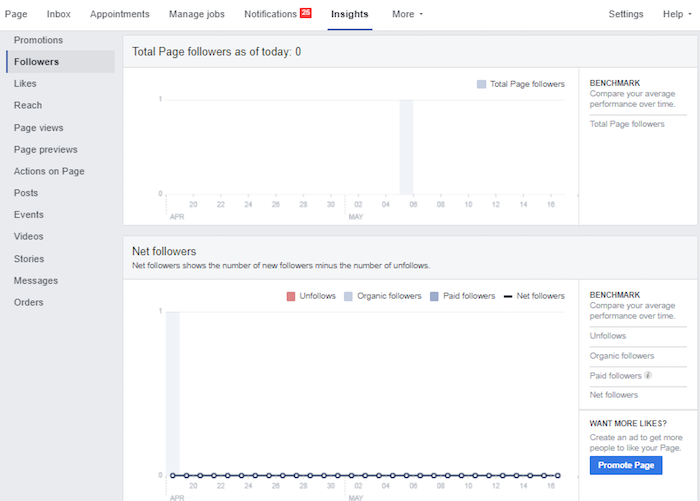
This view describes in detail the trends in the number of your followers both daily and overtime, which provide information on the success of a social media campaign.
5. Measure the impact of your brand
Does your campaign affect how people feel about your brand? Does it result in a high amount of negative feedback? Or do you become more and more attractive to consumers?
Measuring brand impact before and after your social media campaign is a great way to understand the impact of your campaign.
The Socialbakers Social Media Emotion Analyzer is perfect for this. It analyzes the responses to your posts and campaigns to understand how people feel about your brand. It will show you the number of positive, negative and neutral comments for each campaign in a color coded graph.
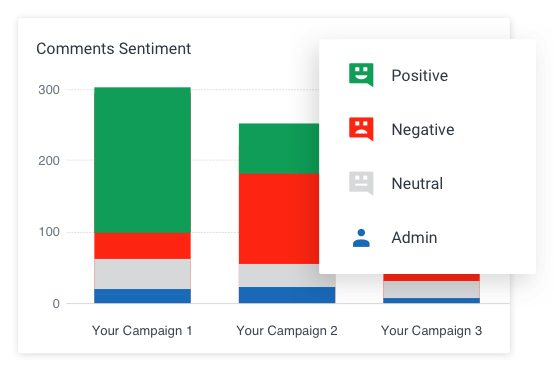
With this information, you can get valuable customer feedback to improve your efforts. In the end you will have a complete picture of what actions increase your brand appeal and which ones do not.

